Loading the file in AE, I too see no activity at all. There are a lot of lines with trailing periods though as Art said. I assumed that was causing AE to choke, so I removed all the trailing periods from the file using my text editor and a regular expression. Loaded the file back into AE and still nothing. Something else must be causing the problems in addition to the trailing periods.
If I run the file in my debugger, the first line it chokes on is
The G18, G17 and G19 codes are plane selection lines where G17 is the XY plane and G18 is XZ. It is best to stick with G17 for AE as anything else seems to cause issues. AE may be confused by the constant swapping of planes. It could also be the "K0.1" bit as this changes the centre point in the Z axis where AE is expecting an "I" or "J" or both as these correspond to the X and Y axis, not completely sure of the exact cause of the issue.
I think the main problem here is Fusion 360 because it is designed for 3D modelling I think, and inserts lot of GCode swapping planes and changing Z's. The viking head turned out well so Fusion 360 obviously works sometimes when the trailing periods are removed from the gcode. I dont know fusion 360 but is it possible to design in a way which does not cause the problems, now that we sort of know the issue?
To remove the trailing periods, you can load the file in notepad++ and press ctrl+h for find and replace. Then select regular expression and enter "(.+\d)\.(\D.*)" in the find box. "$1$2" in the replace box. Click "replace all" and it should remove the offending periods. Do this twice or more to remove the remnants where lines contain more than 1 trailing period.
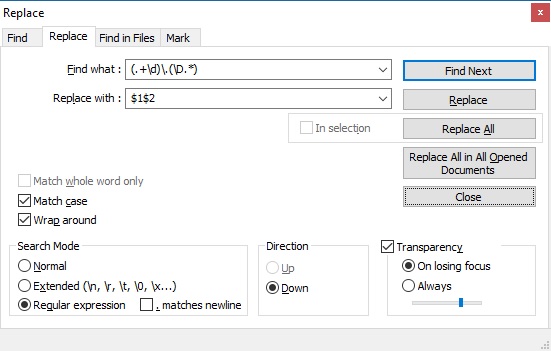
- findnrep.jpg (49.64 KiB) Viewed 8925 times
If anyone is curious about the regex, "(.+\d)\.(\D.*)", in English it says "match any line with any 1 or many characters followed by a digit, followed by a period, followed by anything which isnt a digit, followed by any number of any characters". The parentheses group the parts of the line so that we can refer to the groups in the replacement. So "$1$2" just says replace each match with the contents of group 1 followed by the contents of group 2, i.e. the same line without the offending period.
hope this helps a bit
